| ImageShow | SnapView | SlideShow | LinkEx
|
|---|
Download instructions: Your internet browser must support software downloading from Internet. Double click the "Download the latest version of ..." text on the web page and choose "Save it to disk" option on the pup-up dialog box on your screen. Once the installation software (i.e., bistools.exe ) is saved on your hard disk, start a MS-DOS session and move the installation software program to an empty directory. Type the name of the program (bistools.exe) at the DOS prompt. Then type Setup which will install Bay Image Software's products onto your computer. The installation program should also allow you to choose where you want to put the product on your hard disk. It will create a program group and icons for you during the setup process.
Download the latest version of ImageShow with BISTools package
...
...
...
...
...
...
...
...
...
...
Download the latest version of SnapView with BISTools package
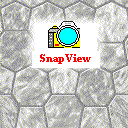 ...
... 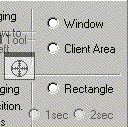 ...
...  ...
...
Download the latest version of SlideShow with BISTools package
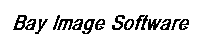 ...this animated
image was created using ImageShow and SlideShow.
...this animated
image was created using ImageShow and SlideShow.
1. Register with us to get the full release version and our great online support.
Send your inquiries to [email protected].
Send your comments, questions and suggestions to [email protected]
For more information about Bay Image Software, take a look at Bay Image Software's Home page
Last updated: May, 2002